When people start developing websites for the first time, they often assume that the rules which apply when writing documents in normal life also apply when creating pages in a website. Unfortunately the two worlds are very different, and content for web pages needs to be tailored for that medium and market. When you add in other organizational problems, it’s little wonder that many ‘first time’ websites are a mess and do not meet the needs of the client. Observe the following basic rules, and your website will get off to a good start.
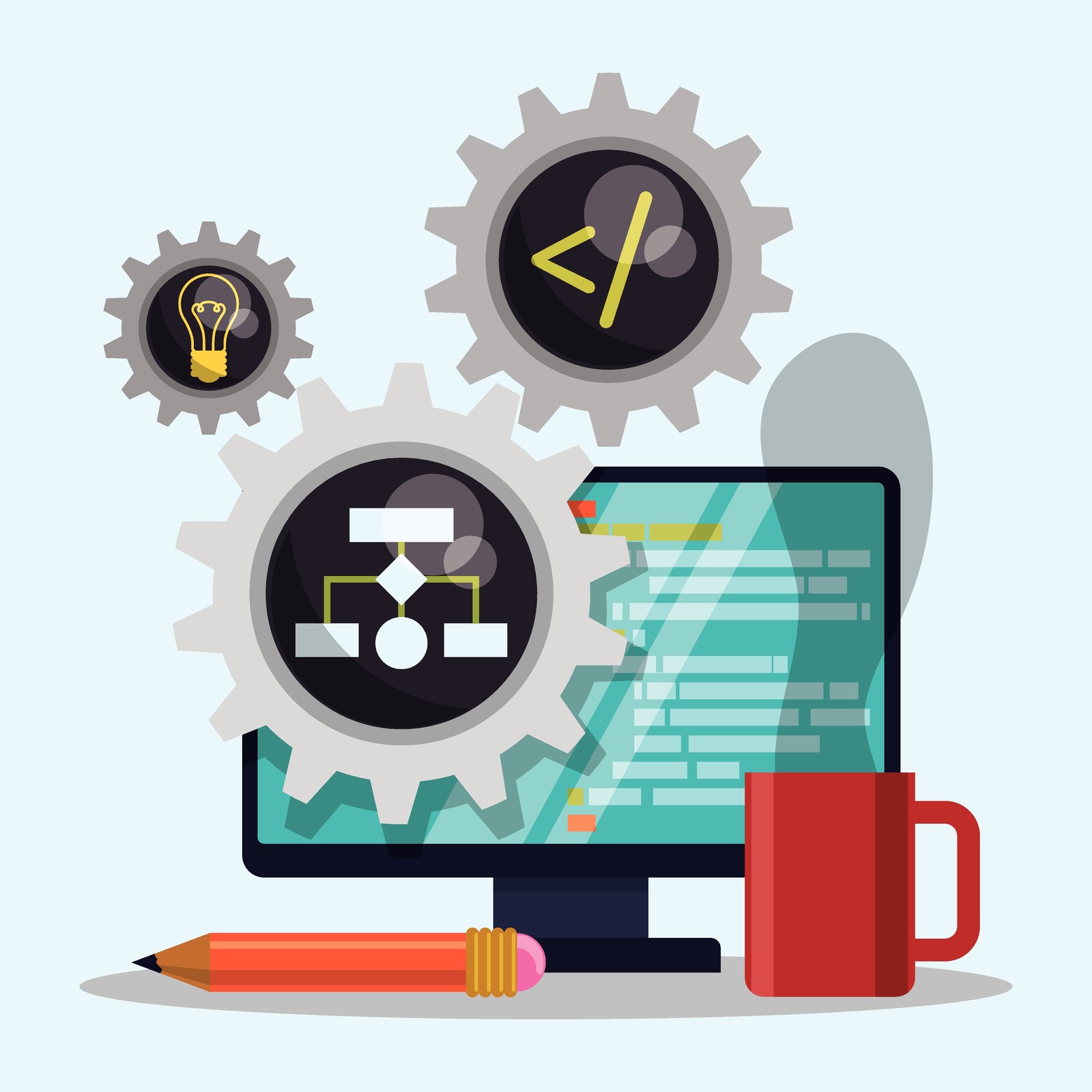
- Don’t include spaces in any file names or paths associated with a website. A document you might have named ‘client list.doc’ in Word would become ‘clientList.htm’. This is because the file name becomes part of a full Internet address or path to that document, and any spaces in the address will be replaced by a ‘%20’ character, causing all sorts of problems in some browsers. The same is true of folders and image files. Spaces in any name causes problems on in a website.
- Don’t put all your files into one folder. There is a temptation to keep all files in a single folder when developing your first website, because you’ve seen that it works and you don’t want to risk changing anything. Unfortunately the resulting mix can cause you endless problems as you attempt to wade through a sea of files when editing content. A basic rule is that you should keep web pages in the top-level folder, and put images in an ‘images’ sub-folder. Any other documents you are including on the website should be kept in a ‘docs’ sub-folder. This might include Word documents, spreadsheets and PDF files. It is also important that you don’t go to the other extreme and make so many sub-folders you loose track of everything. The goal is to make life simple for you by imposing some order on your website structure.
- Include plenty of text on each page of your website. There’s a temptation for some new website developers to design a website based largely on images. This may even go to the extent of designing a full page in Photoshop, and slicing it for use in a website. The problem with this is that search engines cannot read images, and will see the page as a collection of image file names. With no text to index, your website will not be found in search engine rankings. Each page should include 300 to 400 words of text, letting search engines know they have real content and will be useful to visitors.
- Standardize on the use of ‘.htm’ or ‘.html’ as an extension for web page files. For some reason, new developers use both interchangeably, depending on where they obtained the page and on the wind direction at the time of development. The problem with this is that the use of the wrong extension in links will present the site visitor with a ‘Page not found’ error message. Decide which option you are going to use, and use it consistently.
- Don’t omit meta tags as unnecessary extras when developing a website. If the site is developed in Dreamweaver, for instance, it will insert ‘Untitled document’ in the <title> tag by default. Everyone who looks at the page online will see the text ‘Untitled document’ at the top edge of every page. Two problems with this are that it looks very unprofessional, and also gives search engines problems. The <title> tag is the most important text in the page for indexing, and if search engines see it contains ’Untitled document’ they will not be impressed by the page content. It is also very important for the same reason to include a ‘description’ meta tag. This will contain the text that search engines include in search results, and is vital for successful indexing.
Website development need not be rocket science, and a simple site structure will ensure maintenance problems are minimized. If you follow the suggestions outlined above, you will have a website that will be friendly to search engines, and also simple to maintain and develop further.
