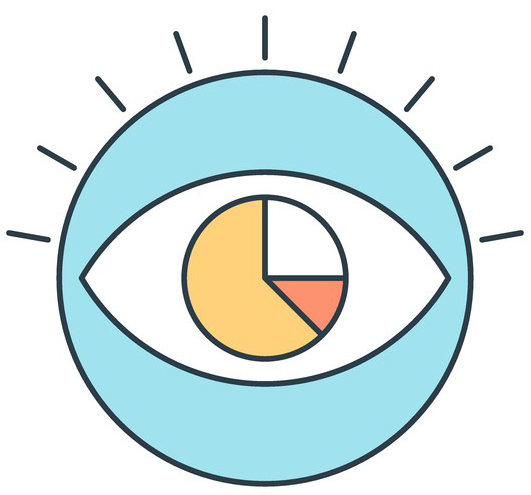Being a reliable, free, and easy to use tool, Google Tag Manager has been in high demand by marketers and webmasters for consolidating their website tags by using a small piece of code. This includes remarketing, site analytics, and conversion tracking with simple clicks. The best part is that there is no need to edit the website code in the process and with greater flexibility, the webmasters can continue on with their other tasks without hassle.
Being a reliable, free, and easy to use tool, Google Tag Manager has been in high demand by marketers and webmasters for consolidating their website tags by using a small piece of code. This includes remarketing, site analytics, and conversion tracking with simple clicks. The best part is that there is no need to edit the website code in the process and with greater flexibility, the webmasters can continue on with their other tasks without hassle.
Quick And Easy Updates With Google Tag Manager
Here are the quick and easy updates that this manager allows you to do:
- The code puts snippets and tags on the website, like those that are intended for marketing optimization and traffic analysis. Custom third party tags, Floodlight, Google Analytics, and AdWords can be added from the user interface of the manager instead of having to edit the site code. This helps in reducing errors and allowing the incorporation of new content or features without the need of a web developer.
- Handling flag values and configuration for the mobile apps created by you. The manager interface can be used for changing configuration values instead of having to deploy or rebuild new binaries. You can also turn on the flag enabled features on the mobile apps.
How It Works
The manager happens to be an asynchronous JavaScript snippet, and you can place this snippet across your site after the opening tag. Once the tag or the script is in place, the file will load asynchronously from the content delivery network of Google. This will contain all the tags as well as the macro information and rules. After the first page view, the tag will be cached. Upon the loading of the page, it will be determined whether a tag should fire or not. If the firing takes place, then the appropriate tag will be added to the page.